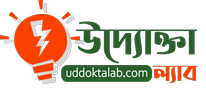When you want to interact with server-side functions from your JavaScript code, understanding the mechanism behind making these calls is crucial. By mastering the art of invoking server-side functions seamlessly, you open up a world of possibilities for your web applications. Imagine the ability to dynamically fetch data, execute operations, and update content without disrupting the user experience.
So, how exactly can you achieve this level of interconnectedness between the client and server? Let’s explore the intricacies of calling server-side functions from JavaScript and unlock the potential they hold in enhancing your web development endeavors.
Key Takeaways
- Use AJAX to make asynchronous requests to server-side functions.
- Utilize XMLHttpRequest or fetch API for server-side function calls.
- Implement proper data validation before sending to server.
- Set up CORS headers for secure cross-origin communication.
- Handle server responses efficiently in JavaScript for dynamic updates.
Understanding Server-Side Functions
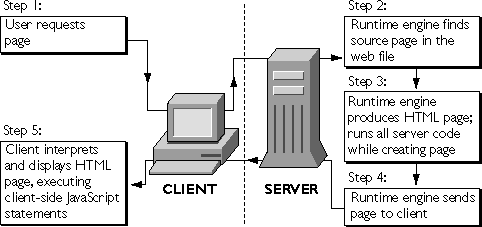
To understand server-side functions, you must grasp their crucial role in handling processes on the server. Server-side functions are essential for enabling server-side communication and executing specific functions on the server.
When a client interacts with a web application, server-side functions play a vital role in processing requests, retrieving data from databases, and performing complex computations.
Server-side communication involves the exchange of data between the client and the server, where server-side functions act as intermediaries to manage this interaction effectively.
By executing functions on the server, tasks that require access to sensitive information or server resources can be securely handled without exposing critical operations to the client-side environment.
Function execution on the server ensures that processes are carried out efficiently and securely, reducing the workload on the client-side and enhancing the overall performance of the web application.
Understanding how server-side functions facilitate server-side communication and function execution is fundamental to implementing robust and reliable web applications.
Setting Up Your Environment
Prepare your development environment by ensuring all necessary tools and dependencies are properly configured. Environment configuration is crucial for smooth integration and deployment practices when calling server-side functions from JavaScript.
Begin by installing a suitable code editor like Visual Studio Code or Sublime Text to facilitate coding. Make sure to set up a local server environment using tools like XAMPP, WAMP, or Node.js for testing server-side functionality. Troubleshooting potential issues in the environment setup is essential to avoid runtime errors during integration.
Ensure that your project structure is organized logically, separating server-side code from client-side scripts. This separation aids in maintaining a clean and structured codebase. Additionally, consider using version control systems like Git to track changes and collaborate efficiently with team members.
Making AJAX Requests
When making AJAX requests in your web applications, understanding the basics of AJAX is crucial.
You’ll need to grasp how to handle response data efficiently for a seamless user experience.
Mastering these aspects will enhance the interaction between your frontend and backend, improving the overall functionality of your application.
AJAX Basics
Begin by understanding the fundamental concept of AJAX – the asynchronous communication between a web browser and a server to dynamically update a webpage without needing to reload it. AJAX requests can be made using JavaScript, and jQuery simplifies this process with its AJAX methods, such as $.ajax().
When making AJAX requests, it’s common to send and receive data in JSON format, as it’s lightweight and easy to parse in JavaScript. JSON formatting allows for structured data interchange between the client and server, enhancing the efficiency of data transfer.
Handling Response Data

Explore how to efficiently handle response data from AJAX requests by leveraging JavaScript and jQuery techniques for seamless integration of server-side functionalities. When dealing with response data, two crucial aspects to consider are response parsing and data manipulation. Response parsing involves extracting relevant information from the response object returned by the server, while data manipulation focuses on processing and utilizing this extracted data effectively.
To assist you in mastering these concepts, let’s delve into a comprehensive guide that outlines best practices for handling response data in AJAX requests. The table below provides a quick overview of response parsing and data manipulation techniques you can employ:
| Response Parsing | Data Manipulation |
|---|---|
| Extracting JSON data | Modifying DOM elements |
| Parsing XML responses | Filtering and sorting data |
| Accessing specific response headers | Transforming retrieved data |
Passing Data to the Server
To pass data to the server, you can utilize XMLHttpRequest or fetch API in JavaScript. When sending data, it’s crucial to perform data validation on the client-side to ensure that only the correct format and type of data are being submitted to the server. This helps prevent errors and enhances the security of the application by filtering out potentially harmful inputs.
When making cross-origin requests, which involve requesting resources from a different domain, protocol, or port than the one the code is executed from, you may encounter restrictions enforced by browsers for security reasons.
To overcome this, you can set up appropriate CORS (Cross-Origin Resource Sharing) headers on the server side to allow the client-side script to make these requests successfully. This involves configuring the server to include specific headers that permit cross-origin requests, enabling communication between different origins securely.
Handling Server Responses
Upon receiving a response from the server, interpret the data accordingly to proceed with the necessary actions in your JavaScript code. It’s crucial to validate the response to ensure the data received is accurate and complete.
Here is a concise guide to handling server responses effectively:
- Response validation: Before proceeding with any data manipulation, validate the response to confirm its integrity.
- Data manipulation: Once the response is validated, manipulate the data as required for your application.
- Error handling: Implement mechanisms to manage errors that might occur during the response processing.
- Status code analysis: Analyze the status code of the response to determine the success or failure of the request.
- Updating UI: Use the manipulated data to update the user interface of your application dynamically.
Implementing Error Handling
You need to consider error handling best practices and different exception handling techniques when implementing error handling in your server-side functions called from JavaScript.
By understanding these points, you can ensure that your code is robust and can gracefully handle errors that may arise during execution.
Implementing effective error handling mechanisms is crucial for maintaining the stability and reliability of your web application.
Error Handling Best Practices
Implementing robust error handling practices is essential when calling server-side functions from JavaScript to ensure smooth operation and effective troubleshooting. To enhance your error handling capabilities, consider the following best practices:
- Error prevention strategies: Implement input validation checks to ensure data integrity and prevent unexpected inputs from causing errors.
- Thorough logging: Log detailed error messages, including timestamps and relevant data, to facilitate quick identification and resolution of issues.
- Graceful error messages: Provide clear and user-friendly error messages to guide users in understanding and resolving issues encountered.
- Regular testing: Conduct thorough testing of your code to uncover potential errors and ensure the error handling mechanisms are working as intended.
- Continuous monitoring: Monitor server-side functions regularly to detect any emerging issues promptly and prevent them from escalating.
Exception Handling Techniques
Utilize structured exception handling techniques to effectively manage errors when calling server-side functions from JavaScript. Error propagation can occur when invoking server-side functions, leading to potential issues that may disrupt the flow of your application. By implementing graceful handling mechanisms, you can ensure a smoother operation and provide a better user experience.
When encountering errors, it’s essential to have robust debugging strategies in place. Utilize tools like browser consoles or network inspectors to track down the source of the problem quickly. Additionally, consider logging errors on the server-side to gather valuable information for troubleshooting.
To streamline error resolution, establish clear communication channels between your frontend and backend teams. Document common error scenarios and their resolutions to expedite future issue resolutions. Regularly test your error handling mechanisms to verify their effectiveness and make necessary adjustments.
Securing Your Calls
How can you enhance the security of your server-side function calls from JavaScript?
To secure your calls effectively, consider the following measures:
- Data Encryption: Utilize encryption techniques to safeguard sensitive information transmitted between the client and server, preventing unauthorized access.
- Request Validation: Implement thorough validation checks on all incoming requests to ensure they meet the expected criteria, mitigating the risk of malicious input manipulation.
- Cross-Site Scripting (XSS) Prevention: Employ mechanisms to prevent XSS attacks, such as input sanitization and output encoding, to protect your application from script injections.
- Authentication Tokens: Utilize secure authentication tokens to verify the identity of users and authorize their access to sensitive functions, enhancing overall system security.
- Secure Communication Channel: Establish a secure communication channel, such as HTTPS, to encrypt data in transit and prevent eavesdropping or tampering with the communication flow, thereby safeguarding your server-side function calls.
Optimizing Performance
To further enhance the efficiency of your server-side function calls from JavaScript, optimizing performance becomes imperative. Performance optimization is key to ensuring that your application runs smoothly and responds promptly to user interactions.
One crucial aspect of optimizing performance is data caching. By storing frequently accessed data on the client-side or server-side, you can reduce the need for repeated fetching of information, thereby improving overall responsiveness.
Network latency is a common challenge when making server-side function calls from JavaScript. To mitigate this issue, consider utilizing asynchronous processing techniques. By making asynchronous calls, your application can continue to perform other tasks while waiting for a response from the server, effectively reducing delays caused by network latency.
Incorporating these performance optimization strategies such as data caching and asynchronous processing can significantly enhance the speed and efficiency of your server-side function calls, leading to a more seamless user experience.
Testing and Debugging
Testing and debugging are crucial steps in ensuring the reliability and functionality of your server-side function calls from JavaScript. To effectively test and debug your code, consider the following:
- Performance Testing: Conduct thorough performance testing to evaluate the efficiency and speed of your server-side function calls. This ensures optimal performance under various conditions.
- Debugging Techniques: Implement effective debugging techniques such as console.log statements, using browser developer tools, and leveraging debugging tools like Chrome DevTools to identify and fix issues in your code.
- Cross Browser Compatibility: Test your server-side function calls across different browsers to ensure compatibility and consistent behavior for all users.
- Network Monitoring: Monitor network requests and responses to detect any latency issues or errors that may affect the performance of your server-side functions.
- Automated Testing: Utilize automated testing tools and frameworks to streamline the testing process and catch potential bugs early on in the development cycle.
Frequently Asked Questions
Can Server-Side Functions Be Called Without Using AJAX Requests?
Yes, you can call server-side functions directly through direct function invocation or hidden form submission without using AJAX requests. These methods allow you to interact with server-side logic seamlessly from your client-side JavaScript.
How Can I Handle Server-Side Function Calls in a Single-Page Application?
To handle server-side function calls in a single-page application, you must ensure security by validating inputs and using secure communication. Optimize performance by minimizing round trips and caching data when applicable. Prioritize efficiency and security in implementation.
Is It Possible to Pass Complex Data Structures to Server-Side Functions?
Yes, you can pass complex data structures like nested objects and manipulate arrays when calling server-side functions. JavaScript allows for seamless handling of these data types, enabling efficient communication between client and server.
How Can I Prevent Server-Side Function Calls From Being Abused by Users?
To prevent abuse of server-side function calls, implement security measures like user authentication and rate limiting. By authenticating users, you ensure only authorized individuals access functions. Rate limiting restricts the frequency of requests, enhancing overall system security.
What Are Some Common Performance Issues to Watch Out for When Calling Server-Side Functions?
Watch out for common performance issues when calling server-side functions. Ensure efficient server-side caching to reduce frequent computations. Minimize network latency by optimizing data transfer. These steps will enhance your application’s performance significantly.
Conclusion
In conclusion, mastering the technique of calling server-side functions from JavaScript through AJAX requests is essential for enhancing the functionality and interactivity of web applications.
By following the outlined steps, you can seamlessly communicate with the server, retrieve data, and dynamically update your webpage without reloading.
Remember to handle responses, implement error handling, secure your calls, optimize performance, and test rigorously to ensure a smooth user experience.
Keep practicing and refining your skills to elevate your web development capabilities.