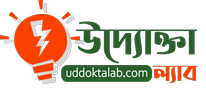When it comes to connecting Bluetooth to your Jeep, the process may seem intimidating at first glance. But fear not, as exploring this technological landscape is simpler than you think. By following a few straightforward steps, you can seamlessly integrate your phone with your Jeep’s infotainment system, opening up a world of convenience and connectivity at your fingertips.
So, let’s explore the first essential steps to initiate this wireless bond and access a whole new level of driving experience.
Key Takeaways
- Verify Jeep’s stereo compatibility with Bluetooth in the owner’s manual.
- Activate Bluetooth feature on the Jeep’s infotainment system.
- Start phone pairing process by enabling Bluetooth on both devices.
- Search for Jeep’s Bluetooth name on the phone and confirm pairing.
- Troubleshoot any connectivity issues for a seamless Bluetooth experience.
Check Jeep’s Bluetooth Compatibility

Wondering if your Jeep is Bluetooth compatible? To check your vehicle’s Bluetooth speaker compatibility, start by verifying your Jeep’s stereo compatibility. Locate the ‘Media’ or ‘Settings’ button on your dashboard. Once there, look for an option like ‘Bluetooth’, ‘Connectivity‘, or ‘Phone’. If you see any of these, chances are your Jeep is Bluetooth-enabled.
If you can’t find these options, don’t worry just yet.
You can also check the owner’s manual for your specific Jeep model. Look for information regarding Bluetooth connectivity or audio features. This will give you a definitive answer regarding your Jeep’s Bluetooth compatibility.
Turn on Jeep’s Bluetooth System
To start using your Jeep’s Bluetooth system, you’ll need to pair your devices for seamless connectivity on the road.
If you encounter any connection issues, we’ll also cover troubleshooting tips to guarantee a smooth experience.
Let’s get your Jeep’s Bluetooth system up and running in no time!
Pairing Bluetooth Devices
You can easily activate the Bluetooth system in your Jeep by following these simple steps. To pair Bluetooth devices with your Jeep, first, make sure your vehicle’s Bluetooth settings are turned on. Next, locate the ‘Pairing’ option on your Jeep’s infotainment system.
Once in pairing mode, search for available devices on your phone or other gadgets. Select your Jeep’s name from the list of available devices to establish a connection. You can pair multiple devices with your Jeep, allowing for seamless switching between them.
| Step | Description |
|---|---|
| Turn on Bluetooth | Access Jeep’s Bluetooth settings and activate them |
| Pairing Mode | Trigger ‘Pairing’ mode on the infotainment system |
| Search Devices | Look for available devices on your phone or gadget |
| Connect | Choose Jeep’s name from the list to establish a connection |
Troubleshooting Connection Issues
If you come across connection problems with your Jeep’s Bluetooth system, the first step is to make certain that the Bluetooth feature on your vehicle is activated. Check your Jeep’s manual for specific instructions on how to enable the Bluetooth function.
Signal interference can disrupt Bluetooth connections, so make certain you’re in an area with minimal electronic interference.
Another common issue is device compatibility. Confirm that your smartphone or other Bluetooth device is compatible with your Jeep’s Bluetooth system.
If you’re still experiencing problems, consider updating the software on both your device and your vehicle. Software updates can often resolve connectivity issues and improve connection stability.
If you have tried all these steps and are still facing problems, you may need to consult with a professional technician. They can diagnose any underlying issues with your Jeep’s Bluetooth system and provide solutions to guarantee a stable and reliable connection.
Pair Your Phone With Jeep
Now, let’s get your phone synced with your Jeep. Follow the simple Phone Pairing Process to establish a seamless connection between your device and your vehicle.
If you encounter any issues along the way, we’ll also touch on Troubleshooting Bluetooth Connectivity to help you troubleshoot and resolve any potential connection hiccups.
Phone Pairing Process
Begin the phone pairing process in your Jeep by accessing the Bluetooth settings on your phone. Follow these steps to pair your phone with your Jeep’s Bluetooth system:
| Steps to Pair Your Phone |
|---|
| 1. Turn on your Jeep’s ignition. |
| 2. Enable Bluetooth on your phone. |
| 3. Go to your phone’s Bluetooth settings. |
Once you have accessed the Bluetooth settings on your phone, search for available devices and select your Jeep’s Bluetooth name. Confirm the pairing code displayed on your phone matches the one on your Jeep’s screen. Accept the pairing request on both devices to establish a successful connection.
Troubleshooting signal or connectivity issues during the pairing process may involve ensuring that both your phone and Jeep have Bluetooth turned on. Additionally, make sure your phone is within range of the Jeep’s Bluetooth signal and that there are no interferences affecting the connection. If problems persist, consider restarting both devices and repeating the pairing process.
Troubleshooting Bluetooth Connectivity

To troubleshoot Bluetooth connectivity with your Jeep, make certain both your phone and Jeep have Bluetooth activated and are within close proximity to each other. Confirm that there are no obstructions or interferences blocking the Bluetooth signal between the two devices.
If you’re still experiencing issues, check the device compatibility between your phone and the Jeep’s Bluetooth system. Some older phone models may not be fully compatible with the Jeep’s Bluetooth technology, leading to connectivity problems.
To further troubleshoot, try restarting both your phone and the Jeep’s infotainment system. Sometimes a simple reset can resolve any temporary glitches causing connectivity issues. Additionally, make certain that the Bluetooth settings on your phone allow for device discovery and are set to visible mode.
If problems persist, consider updating the software on both your phone and the Jeep’s system to make sure they’re running the latest versions.
Enter Bluetooth Passcode, if Prompted
If prompted, enter the Bluetooth code to establish a connection with your Jeep. When entering the code, confirm that it corresponds to the one displayed on your Jeep’s screen. If you encounter any Bluetooth code tips, troubleshooting may involve double-checking the code for accuracy and making sure that both devices are within close range for a secure connection.
During the Bluetooth pairing process, security concerns may arise. To address this, always verify that you’re connecting to the correct Jeep and not a different nearby vehicle to prevent any unauthorized access. If you face difficulties with the code entry, try restarting both your device and the Jeep’s Bluetooth system to reset the connection and attempt pairing again.
Remember that the Bluetooth code is an important aspect of establishing a secure connection between your device and your Jeep. By following these steps and staying vigilant about security concerns, you can guarantee a smooth and safe pairing process.
Set Phone as Preferred Device
When linking your phone to your Jeep’s Bluetooth, make certain to set your phone as the favored device for seamless connectivity.
To do this, follow these steps:
- Adjust Settings: Access the Bluetooth settings on your phone by navigating to the settings menu. Look for the Bluetooth option and select it to view the connected devices.
- Choose Your Jeep: Find your Jeep’s Bluetooth connection in the list of paired devices on your phone. Tap on the Jeep’s name to view more options.
- Designate as Preferred Device: Within the Bluetooth settings for your Jeep on your phone, there should be an option to designate it as the favored device. Enable this setting to guarantee that your phone automatically connects to your Jeep when in range.
- Device Management: Regularly check the connected devices list on your phone to manage preferences and guarantee your phone remains the primary device for your Jeep’s Bluetooth system.
Test Bluetooth Connection
You can test the Bluetooth connection between your phone and your Jeep by initiating a trial pairing process. This will allow you to verify that the devices can communicate effectively and that the signal strength is sufficient for a seamless connection. To conduct a successful Bluetooth range testing and signal strength analysis, follow these steps:
| Steps for Bluetooth Testing | Description |
|---|---|
| 1. Turn on Bluetooth | Activate Bluetooth on both your phone and Jeep. |
| 2. Start Pairing Process | Initiate the pairing process on your phone and Jeep. |
| 3. Check Connection | Confirm that the devices are successfully connected. |
| 4. Signal Strength Analysis | Move around the car to test signal strength stability. |
Troubleshoot Common Bluetooth Issues
To address common Bluetooth issues, begin by checking the device compatibility and ensuring the most recent software updates are installed.
If you’re experiencing problems connecting your device to your Jeep’s Bluetooth system, follow these troubleshooting tips:
- Check for Bluetooth Interference: External factors like other electronic devices, Wi-Fi networks, or even physical obstructions can cause interference with your Bluetooth connection. Move away from potential sources of interference to enhance connectivity.
- Update Bluetooth Software: Outdated Bluetooth software can lead to connection issues. Ensure both your device and Jeep’s Bluetooth system have the newest software updates installed to improve compatibility.
- Forget and Re-pair Devices: Sometimes, simply forgetting your Jeep’s Bluetooth connection on your device and then re-pairing them can resolve connection glitches.
- Restart Devices: Restart both your device and your Jeep’s Bluetooth system. This simple step can often troubleshoot minor connectivity problems by revitalizing the systems.
Enjoy Hands-Free Connectivity
Experience seamless hands-free connectivity with your Jeep’s Bluetooth system for effortless communication while on the go.
When it comes to hands-free calling and audio streaming in your vehicle, Bluetooth technology plays an essential role. To enhance your experience, consider exploring different Bluetooth speaker options that are compatible with your Jeep’s system. These speakers can provide clearer sound quality and better audio performance, ensuring that your conversations and music are crystal clear.
Additionally, the Bluetooth audio quality in your Jeep can greatly impact your overall driving experience. By investing in high-quality Bluetooth speakers or ensuring that your current ones are in the best condition, you can enjoy enhanced sound clarity and improved bass levels.
This won’t only make your hands-free calls more effective but also elevate your music listening experience on the road.
Conclusion
Now you can enjoy hands-free connectivity in your Jeep by successfully connecting Bluetooth.
Make sure to check compatibility, activate Bluetooth, and pair your phone with the vehicle.
Remember to set your phone as the preferred device for seamless connection.
If you encounter any issues, refer to the troubleshooting steps to resolve them.
Enjoy the convenience of Bluetooth in your Jeep!