Introduction: Leveraging LinkedIn for Job Search
LinkedIn, the professional networking platform, isn’t just a place to connect with colleagues; it’s also a powerful tool for job hunting. With its extensive network of professionals and job listings, LinkedIn can be your gateway to discovering new career opportunities. In this guide, we’ll walk you through the process of effectively searching for jobs on LinkedIn.
Creating or Updating Your LinkedIn Profile
- Profile Completeness
Before diving into job searching, ensure your LinkedIn profile is complete. This includes a professional profile picture, a well-crafted headline, and a summary that highlights your skills and aspirations.
- Highlighting Your Skills and Experience
Detail your work experience, education, and skills to showcase your expertise. Use keywords relevant to your desired job role to increase visibility when recruiters search for potential candidates
.
Exploring Job Opportunities on LinkedIn

- Using the Job Search Feature
LinkedIn’s job search feature is your gateway to finding relevant positions. Type in keywords related to your desired job title or industry, and explore the various listings available.
- Refining Your Search with Filters
Narrow down your search using filters such as location, experience level, job type (full-time, part-time, remote), and company size. This helps you find jobs that align with your preferences.
Building a Strong Network
- Connecting with Industry Professionals
Networking is a crucial aspect of job hunting. Connect with professionals in your industry, attend virtual events, and engage with their content to expand your network and increase your visibility.
- Engaging in Groups and Discussions
Join LinkedIn groups related to your field of interest. Participate in discussions, share your insights, and learn from others. Active participation can help you build a reputation and connect with potential employers.
Showcasing Your Interest: Applying for Jobs
- Tailoring Your Application
Customize your resume and cover letter for each job you apply to to match the specific role’s requirements. Highlight relevant skills and experiences that demonstrate your suitability for the position.
- Leveraging Your Network for Referrals
If you have connections at the company you’re applying to, consider reaching out for a referral. Referrals can significantly increase your chances of getting noticed by the hiring team.
Utilizing Premium Features
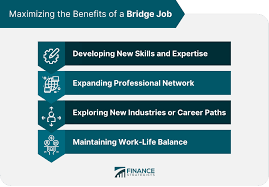
- LinkedIn Premium for Job Seekers
Consider upgrading to LinkedIn Premium for additional job-seeking features, such as insights into applicant statistics and access to online courses that can enhance your skills.
- InMail for Direct Messaging
LinkedIn Premium offers InMail, which allows you to directly message hiring managers and recruiters, even if you’re not connected. Craft thoughtful messages that express your interest and showcase your qualifications.
Staying Organized: Managing Your Job Applications
Use LinkedIn’s “Easy Apply” feature to apply to jobs directly from the platform. Keep track of the jobs you’ve applied to, follow up on applications, and manage your communications with potential employers.
To search for jobs on LinkedIn, follow these steps:
- Click the Jobs icon at the top of your LinkedIn homepage
- Type in keywords, job titles, or other relevant information into the search bar at the top of the page
- Use filters such as location, experience level, and date posted to narrow down your search results
- Browse the job board at LinkedIn Jobs to search for relevant positions in your area
- Optimize your LinkedIn profile for search by including relevant keywords and information about your skills and experience
- Use the Career Interests section to specify job titles, cities, industries, and company sizes you’re most interested in and discreetly signal to recruiters that you’re available
- Follow companies to be notified of their latest LinkedIn posts and job openings
- Use your connections to find new positions and ask for recommendations
- Use LinkedIn Jobs to boost your chances of getting hired through people you know following these steps, you can use LinkedIn to find job opportunities and advance your career.
Conclusion
LinkedIn is a treasure trove of job opportunities, but success in job searching requires a strategic approach. By creating a compelling profile, actively networking, tailoring your applications, and utilizing premium features when necessary, you’ll be well-equipped to navigate the world of job hunting on LinkedIn and land your dream role.
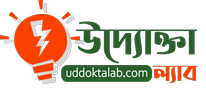

slot online uk https://24bet-casino.com/ .
Experience the Thrill of New UK Online Casinos
free canadian casino slots free canadian casino slots .
Pushing the boundaries of traditional weddings, making your wedding dreams a reality.
affordable wedding video https://bestweddingcinema.com/wedding-videography/ .
Claim Your Reward Today
Win Big at All Australian Casino Online
aussie casinos online aussie casinos online .
Choose a car for rent at a profit, the lowest prices.
action bank plus http://www.casinowild24.com/all-games/slots/action-bank-plus.
5 ways to save money when renting a car, for a comfortable trip
casino slot machines online casino slot machines online .
Профессиональная консультация по продукции Microsoft, готовые помочь вам в любое время.
цифровая безопасность https://www.best-lip-filler.com .
Learn all about double glazed windows in Melbournewindows & door bestnosefiller.com .
Be the best in PvP on Lineage 2 servers
best Lineage 2 server http://www.cryptoexlicense.com/ .