Ready to level up your CRM game? If you’re a small or medium-sized business (SMB) – or a sales, marketing, or support team within one – finding the right CRM is the key to unlocking growth. And while Vtiger CRM is a popular choice, it’s not a one-size-fits-all solution. Perhaps you’ve outgrown its features, need something more user-friendly, or simply want to explore what else is available.
This guide is your starting point. We’ll explore powerful Vtiger alternatives designed to boost efficiency, improve customer relationships, and ultimately, drive revenue. Let’s find the perfect CRM to fuel your success. Read More
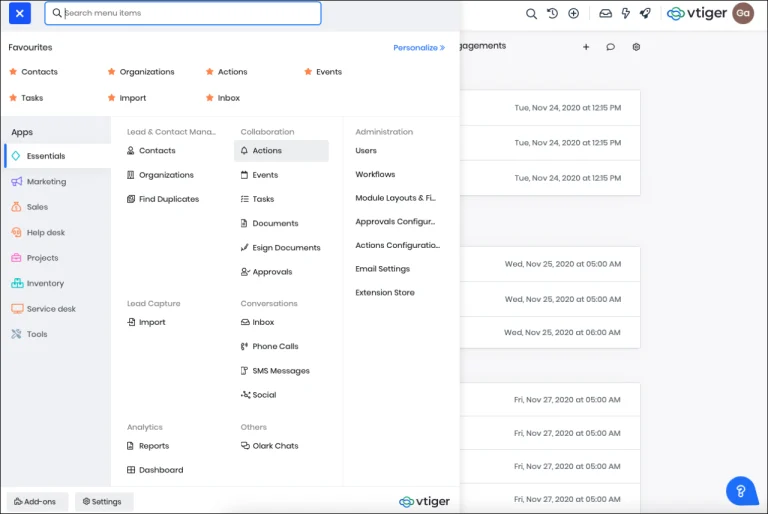
What Is a Vtiger CRM Alternative, Anyway? (And How Does It Work?)
Let’s start with the basics. A Vtiger CRM alternative is, quite simply, a different CRM. It’s another software option. This software helps manage customer relationships. It provides tools for sales. It offers features for marketing. It often includes customer support functions. It might even offer more than Vtiger.
Think of different cars. Vtiger is one brand. Alternatives are other brands. They all have the same basic purpose: transportation. They get you where you need to go. But they differ. They have different features. They have varying price tags. They offer a different driving experience.
A CRM, fundamentally, acts as a central hub. It’s a single location. It holds all your contact information. It tracks your leads. It manages your deals. It automates many tasks. It helps you with marketing efforts. It gives you tools to support your customers. It provides reports and insights.
The objective is consistent across all CRMs: strengthen customer relationships, boost team efficiency, and increase revenue.
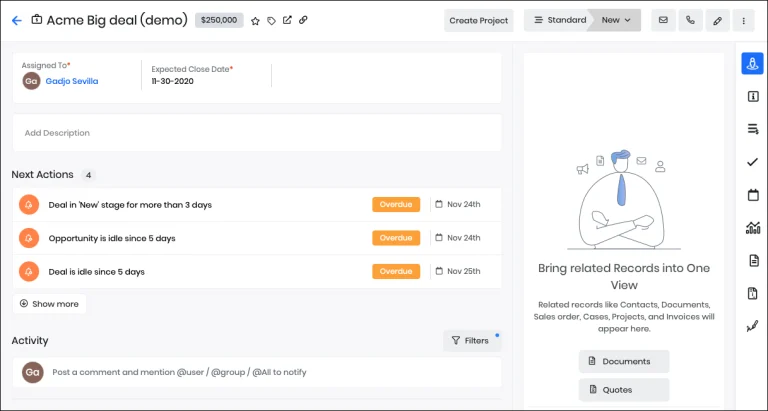
Choosing a Vtiger CRM Alternative: Key Factors
Thinking about a change? Or just starting your CRM search? What factors should guide your choice? Here’s a practical breakdown:
- The “All-in-One” Question: Does the alternative truly integrate sales, marketing, and support functions? Or are they separate, disconnected pieces? Seamless data flow is a significant advantage. I once worked with a CRM where the sales and marketing data were siloed. It created constant problems. Communication was difficult. Reporting was inaccurate.
- Usability: Can your team realistically use the software? Will they require extensive, time-consuming training? A complicated CRM is often an unused CRM. Seek out intuitive interfaces. Look for user-friendly designs.
- Customization Options: Your business isn’t generic. Your CRM shouldn’t be either. Can you add custom data fields? Can you modify the workflows? Can you create personalized reports?
- Growth Potential: Will this CRM solution scale with your business? Or will you quickly reach its limits? Consider your future needs. Think long-term.
- Cost-Effectiveness: Is the pricing reasonable? Are there any hidden fees or unexpected costs? Transparency is absolutely key.
- Integration with others App: Will connect others App?
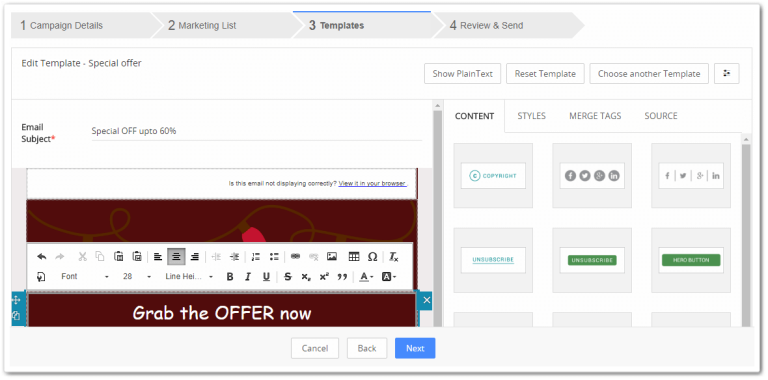
Top Vtiger CRM Alternatives: A Detailed Review
Let’s examine some of the leading contenders. We’ll look at their strengths. We’ll discuss their weaknesses. We’ll help you compare.
1. HubSpot CRM:
- Overview: HubSpot is well-known for its marketing automation platform. Their CRM often works in conjunction with their marketing tools. They offer a free version. This is attractive for businesses just starting out.
- Strengths: Easy to use. The free plan is generous. Strong marketing focus. Ideal for inbound marketing strategies.
- Weaknesses: The free plan has limitations. Paid plans can become quite costly. It’s not as feature-rich as some comprehensive all-in-one solutions.
- Key Features:
- Contact Management: Provides a central database for contacts. Offers lead management capabilities. Includes deal tracking.
- Sales Automation: Basic workflow automation is available. Offers sales pipeline visualization.
- Marketing Automation: Strong email marketing tools (in paid plans). Provides lead capture form functionality.
- Customer Support: Basic ticketing system is included.
- Integrations: Good availability.

2. Salesforce Sales Cloud:
- Overview: The industry leader. Salesforce is incredibly powerful. It’s also known for its complexity. It’s frequently used by larger organizations.
- Strengths: Highly customizable. Extensive feature set. A very large app marketplace is available.
- Weaknesses: Can be very expensive. The learning curve is steep. It can be excessive for small and medium-sized businesses. I remember a colleague’s company implementing Salesforce. The rollout took several months. They needed a dedicated team of consultants.
- Key Features:
- Contact Management: Offers every feature imaginable.
- Sales Automation: Features highly advanced workflow automation capabilities.
- Marketing Automation: Available via separate Salesforce products (like Marketing Cloud).
- Customer Support: Provides comprehensive service cloud features.
- Reporting: Top-tier capabilities.
- Integrations: Extensive app marketplace.

3. Zoho CRM:
- Overview: A popular all-in-one CRM option. Zoho offers a broad suite of business applications. It’s known for being relatively affordable.
- Strengths: Good value for the price. A wide array of features is offered. Integrates well with other Zoho applications.
- Weaknesses: The user interface can sometimes feel cluttered. Some users find a learning curve. The all-in-one promise isn’t always perfectly realized.
- Key Features:
- Contact Management: Strong capabilities.
- Sales Automation: Workflow, pipeline available.
- Marketing Automation: Email campaigns, lead capture functionality.
- Customer Support: Case management, knowledge base included.
- Reporting: Good options available.
- Integrations: Strong, especially with other Zoho products.
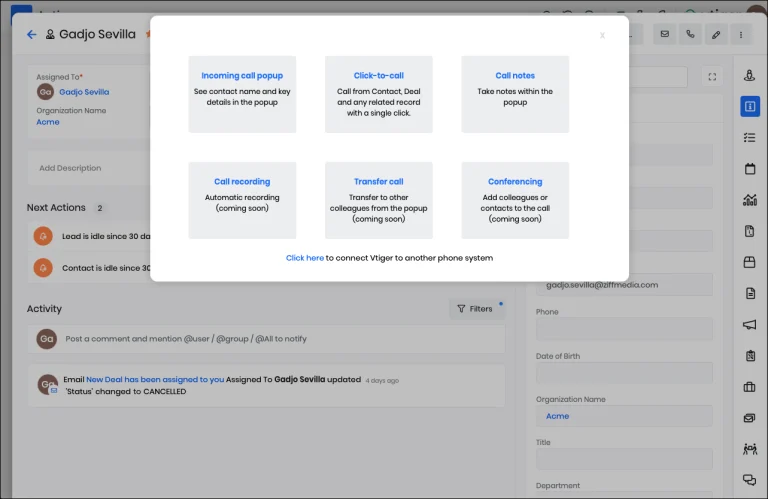
4. Pipedrive:
- Overview: A CRM focused on sales. Pipedrive emphasizes a visual pipeline. It’s designed for simplicity and ease of use.
- Strengths: Very user-friendly interface. Excellent for visualizing the sales process. Well-suited for smaller sales teams.
- Weaknesses: Limited marketing features. Limited customer support features. It’s not a true all-in-one solution.
- Key Features:
- Contact Management: Good functionality.
- Sales Automation: Excellent pipeline management. Offers simple workflows.
- Marketing Automation: Very limited capabilities.
- Customer Support: Very limited capabilities.
- Integrations: Good support.
- Contact Management: Good functionality.
5. Freshsales (by Freshworks):
- Overview: Another CRM focused on sales. Freshsales prioritizes ease of use. It offers a clean and intuitive interface.
- Strengths: User-friendly design. Good built-in phone functionality. Good email integration. AI-powered lead scoring is available.
- Weaknesses: Less comprehensive than some all-in-one options. Marketing features are relatively basic.
- Key Features: * Contact Management: Good capabilities. * Sales Automation: Solid, with AI-powered features. * Marketing Automation: Limited capabilities. * Customer Support: Offered through a separate Freshworks product (Freshdesk). * Integrations: Good options.
6. Close:
- Overview: Close is a CRM built with sales teams in mind. It is designed for inside sales.
- Strengths: Integrated email and calling functionality. Built-in automation features.
- Weaknesses: Does not offer an all-in-one solution.
- Features: * Contact Management: Strong features. * Sales Automation: Includes calling and email capabilities. * Marketing Automation: Limited capabilities. * Customer Support: Not included. * Integrations: Good support.
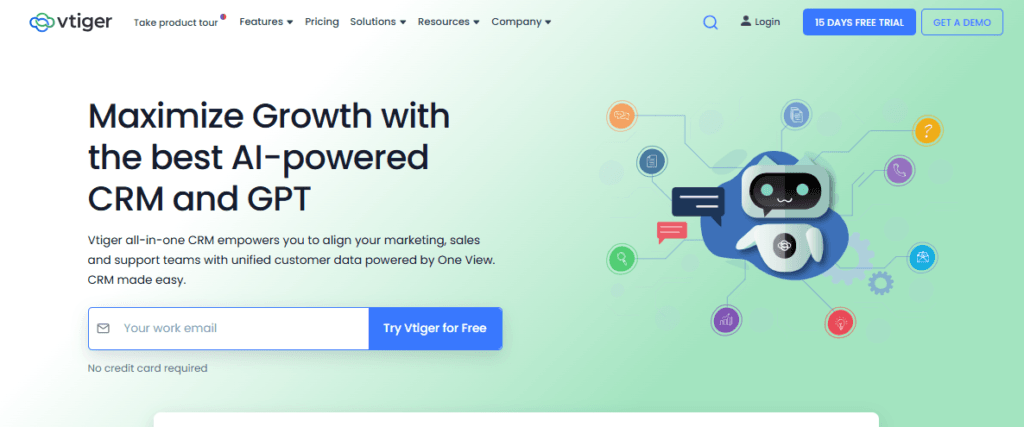
7. ActiveCampaign:
* **Overview:** ActiveCampaign extends beyond simple email marketing. It includes marketing automation features. It also offers CRM capabilities.
* **Strengths:** Excellent drag-and-drop email designer.
* **Weaknesses:** Can have a learning curve.
- Features: * Contact Management: Strong features. * Sales Automation: CRM capabilities. * Marketing Automation: Excellent capabilities. * Customer Support: Not included. * Integrations: Strong support.
8. EngageBay:
- Overview: EngageBay is designed for Small Businesses. It includes all in one marketing.
- Strengths:Affordable, Chat, and Help Desk.
- Weaknesses: Newer App.
- Features: * Contact Management: Strong features. * Sales Automation: CRM capabilities. * Marketing Automation: Excellent capabilities. * Customer Support: included. * Integrations: Strong support. (Sub-Section Heading – H3 in your blogging platform)9. Keap:
- Overview: Formerly Infusionsoft. Marketing automation, and CRM platform.
- Strengths:Great customer service.
- Weaknesses: Pricing.
- Features: * Contact Management: Strong features. * Sales Automation: CRM capabilities. * Marketing Automation: Excellent capabilities. * Customer Support: Not included. * Integrations: Good support.

Conclusion: Your CRM, Your Success
Choosing a CRM is a significant decision. It’s not something to be taken lightly. Don’t be swayed by flashy marketing. Don’t be overwhelmed by endless feature lists.
Focus on your business needs. Think about your team’s capabilities. Consider your budget. Do your research thoroughly. Read reviews from real users. Take advantage of free trials. Ask detailed questions.
The best CRM is the one that empowers your team. It streamlines your workflows. It strengthens your customer relationships. It helps you achieve your business goals. Find that CRM, and you’ll be well on your way to success. Good luck in your search!
Feature Focus: What Really Matters in a CRM
Let’s go deeper on features. Let’s break down what’s actually significant:
- Contact Management: This is the core. You need a centralized database. This stores all your contact information. You need effective lead management. This helps you track potential customers. You need deal/opportunity tracking. This helps you manage your sales pipeline. Segmentation is powerful. It allows you to target specific groups. Custom fields are useful. They let you capture unique data.
- Sales Automation: This is where efficiency comes in. Workflow automation is a time-saver. It handles repetitive tasks. Sales pipelines provide a visual overview. Quotes and invoices functionality streamlines your sales process. Sales reporting gives you insights. Email integration is non-negotiable. Sales insights (AI-powered features) are a growing trend.
- Marketing Automation: This is about reaching your audience effectively. Email marketing is a cornerstone. Lead capture forms are essential. They help you grow your list. Campaign management tools help you plan and execute. Marketing analytics show you what’s working. Social media integration connects you with your audience.
- Customer Support (Help Desk): This keeps your customers satisfied. Case management tracks customer issues. A knowledge base empowers customers to help themselves. Service Level Agreements (SLAs) define your support commitments. A customer portal provides a self-service option. Support reporting helps you identify areas for improvement.
- Project Management: Some CRMs include this. It’s helpful for managing internal projects. It includes tasks and milestones. Project tracking keeps you organized. Collaboration tools help your team work together. Gantt charts provide visual timelines.
- Inventory Management: This is for businesses selling physical goods. A product catalog stores product information. Purchase orders track your inventory purchases. Sales orders manage customer orders. You need to track products, price books, and vendors.
- Reporting and Analytics: Data drives decisions. Customizable dashboards provide a quick overview. Pre-built reports save you setup time. Custom reports allow for detailed analysis.
- Mobile Access: You need to access your CRM from anywhere. A dedicated mobile app is best. Look for iOS and Android compatibility.
- Integrations: Your CRM shouldn’t be an island. It needs to connect with other tools. Integration with third-party applications is critical. Think Google Workspace, Microsoft 365, accounting software.
- Document
- Calendar
- Email Template
