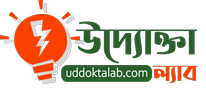Are you frustrated by the constant disconnection of your hearing aids from Bluetooth? It can be a perplexing issue, but fear not, as there are several common reasons behind this inconvenience. From signal interference to software glitches, understanding these factors is essential in troubleshooting the problem effectively.
Stay tuned to uncover the underlying causes and discover practical solutions to guarantee seamless connectivity for your hearing aids.
Key Takeaways
- Identify nearby interference sources disrupting Bluetooth signals.
- Ensure devices are within optimal proximity for stable connections.
- Check for software and firmware updates for compatibility.
- Consider environmental factors like room layout and weather conditions.
- Adjust device positioning for a clear path to enhance connectivity.
Interference From Nearby Devices

If your hearing aids keep disconnecting from Bluetooth, nearby devices may be causing interference. Signal interference from electronic devices like smartphones, tablets, or even Wi-Fi routers can disrupt the connectivity between your hearing aids and the Bluetooth source.
Nearby objects such as microwaves, metal surfaces, or other electronic gadgets emit signals that can interfere with the Bluetooth connection, leading to disruptions in the audio streaming to your hearing aids.
To minimize these connectivity issues, try moving away from potential sources of interference when using your hearing aids with Bluetooth. Keep electronic devices at a distance and avoid placing them directly next to your hearing aids.
Additionally, try to create a clear line of sight between your hearing aids and the Bluetooth source to improve signal strength and reduce the chances of interference. By being mindful of the environment and the placement of electronic devices, you can enhance the stability of the Bluetooth connection with your hearing aids.
Low Battery Levels
Low battery levels in your hearing aids can contribute to frequent disconnections from Bluetooth devices. When the battery life of your hearing aids is low, they may struggle to maintain a stable connection with your Bluetooth devices.
To prevent these disruptions, it’s important to monitor your hearing aids’ battery levels regularly and make sure they’re adequately charged.
Improving your charging habits can help address issues related to low battery levels. Make it a routine to charge your hearing aids every night or whenever you aren’t using them to make certain they’re always ready for use.
Bluetooth Signal Range Limitations
You may experience issues with your hearing aids disconnecting from Bluetooth due to limitations in signal range.
The distance between your hearing aids and the Bluetooth device can impact the stability of the connection.
Troubleshooting interference problems can help guarantee a more reliable Bluetooth connection for your hearing aids.
Range Impact on Connection
The range of Bluetooth signals can directly impact the stability of connections between your hearing aids and devices. Signal strength plays an essential role in maintaining a seamless connectivity experience.
When the distance between your hearing aids and the Bluetooth device increases, the reliability of the connection may decrease. This means that if you move too far away from your device, the signal strength weakens, leading to potential disconnections.
To maintain a consistent connection, it’s vital to stay within the recommended Bluetooth range of your devices. Being too far away can result in intermittent connectivity issues, causing your hearing aids to disconnect from the Bluetooth source.
If you notice frequent disconnections, try staying closer to the connected device to improve the signal strength and overall connectivity stability. By keeping the distance in check, you can enhance the reliability of the Bluetooth connection and minimize the chances of experiencing interruptions with your hearing aids.

Interference Issues Troubleshooting
Experiencing frequent disconnections with your hearing aids may be attributed to interference issues arising from Bluetooth signal range limitations. Signal interference can disrupt the connection between your hearing aids and the Bluetooth device, causing intermittent disconnections. To address these connectivity issues, consider the following troubleshooting techniques:
| Interference Issues Troubleshooting | ||
|---|---|---|
| 1. Check for Interference Sources | 2. Maintain Proximity | 3. Update Firmware |
| 4. Reset Bluetooth Connection | 5. Optimize Device Placement |
Firstly, identify and eliminate potential sources of interference, such as other electronic devices or Wi-Fi routers operating on similar frequencies. Next, make sure that your Bluetooth device is within the recommended range for best connectivity.
Additionally, keeping your devices’ firmware up to date can help improve Bluetooth signal stability. If connectivity issues persist, try resetting the Bluetooth connection on both devices and adjusting their placement to minimize signal obstructions. By following these troubleshooting tips, you can enhance the reliability of your Bluetooth connection with your hearing aids.
Software or Firmware Issues
Bluetooth connectivity problems with hearing aids can often be traced back to underlying software or firmware issues that require troubleshooting.
When encountering such issues, here are some steps you can take to address software or firmware-related problems:
- Check for Updates: Make sure that both your hearing aids and the Bluetooth device they’re connected to have the latest software updates installed to address any compatibility issues.
- Reset Devices: Try resetting both your hearing aids and the Bluetooth device to clear any temporary glitches that may be causing the disconnection problems.
- Re-pair Devices: Sometimes, repairing your hearing aids with the Bluetooth device can resolve software-related issues and establish a stable connection.
- Contact Manufacturer: If the problem persists, get in touch with the manufacturer for guidance on any known software or firmware issues with your specific hearing aid model.
Incompatible Bluetooth Versions
You may experience issues with Bluetooth connectivity if the hearing aids and your device use different Bluetooth versions.
The compatibility between the Bluetooth versions of your hearing aids and your device can affect the stability of the connection.
Ensuring that both devices support the same Bluetooth version can help prevent disconnections.
Bluetooth Version Differences
If your hearing aids keep disconnecting from Bluetooth, it could be due to incompatible Bluetooth versions. When the Bluetooth versions of your devices don’t align, it can result in connectivity issues.
Here are some key points to keep in mind regarding Bluetooth version differences:
- Bluetooth Compatibility: Make sure that your hearing aids are compatible with the Bluetooth version of the device you’re trying to pair them with. Mismatched versions can lead to disconnections.
- Device Pairing: Properly pair your hearing aids with devices that have compatible Bluetooth versions to establish a stable connection.
- Signal Strength: Different Bluetooth versions can impact signal strength, causing intermittent disconnections between your hearing aids and the source device.
- Connection Stability: Incompatible Bluetooth versions may lead to unstable connections, causing your hearing aids to frequently disconnect during use.
Compatibility With Devices
Verify your hearing aids and the device you want to connect them to are running compatible Bluetooth versions to prevent frequent disconnections. Incompatible Bluetooth versions can lead to device pairing problems and connectivity issues, resulting in your hearing aids disconnecting repeatedly.
When attempting to pair your hearing aids with a device, make sure that both devices support the same Bluetooth version. If your hearing aids use Bluetooth version 5.0, but your smartphone only supports up to Bluetooth 4.2, they may not be compatible, leading to unstable connections and frequent dropouts.
To avoid these issues, check the Bluetooth specifications of your hearing aids and the device you’re connecting them to before initiating the pairing process.
Updating the Bluetooth version on either device or using a Bluetooth adapter can sometimes resolve compatibility issues and improve overall connectivity stability, reducing the chances of your hearing aids disconnecting from Bluetooth unexpectedly.
Environmental Factors Impacting Connectivity
Environmental conditions play an essential role in determining the stability of Bluetooth connectivity with hearing aids.
Here are some factors to take into account:
- Signal Strength: The strength of the Bluetooth signal can be affected by environmental interference, such as electronic devices or Wi-Fi networks in close proximity.
- Weather Conditions: Extreme weather conditions like heavy rain or snowstorms can impact Bluetooth connectivity due to signal disruption.
- Connection Stability: The layout of the room you’re in can influence how well the Bluetooth signal travels. Large open spaces may have better connectivity compared to small, cluttered rooms with many obstacles.
- Room Layout: The placement of your Bluetooth-enabled device in relation to your hearing aids can also affect connectivity. For example, if your device is in your pocket and you turn your body away from it, the signal may weaken.
Taking into account these environmental factors can help you troubleshoot and improve the stability of Bluetooth connectivity with your hearing aids.
Physical Obstructions Causing Signal Interruption
Physical barriers such as walls and furniture can disrupt the Bluetooth signal between your hearing aids and connected devices. These obstacles can weaken the signal strength, leading to intermittent disconnections.
To improve connectivity and reduce signal interruptions caused by physical barriers, consider these troubleshooting tips.
Firstly, try to minimize the number of obstacles between your hearing aids and the Bluetooth device. Position yourself closer to the connected device to establish a stronger connection with fewer barriers in the way. Additionally, rearrange furniture or consider the placement of your Bluetooth device to ensure a clearer path for the signal to travel.
Moreover, avoiding dense materials like concrete walls that can significantly impede Bluetooth signals is essential. Opt for open spaces or move to areas with fewer barriers for better connectivity.
Conclusion
To sum up, if your hearing aids keep disconnecting from Bluetooth, consider the following factors:
- Interference from nearby devices
- Low battery levels
- Signal range limitations
- Software or firmware issues
- Incompatible versions
- Environmental factors
- Physical obstructions
Take steps to address these factors, such as:
- Moving away from interference sources
- Monitoring battery levels
- Updating software
- Ensuring a clear line of sight
Troubleshooting these issues can help improve the connectivity of your hearing aids.